It's cold, we're all still a bit skint from Christmas and there's nothing less appealing than the thought of a night out in a hurricane [I might be being slightly overdramatic here, but honestly - it's been pure gale-force here recently! I'm half expecting a cow to fly the window tbh, like in the film Twister.]
And if you're anything like me [and have been too poor to step out of the house for a while] you've probably caught up on all your favourite TV series' and boxsets. So what now?
And if you're anything like me [and have been too poor to step out of the house for a while] you've probably caught up on all your favourite TV series' and boxsets. So what now?


Grab the popcorn, your duvet, a onesie and a brew - the Amazon Fire TV Stick* has got you. Forget Freeview - or straining to watch 4od on a tiny laptop screen, this nifty little gadget opens you up to a world of thousands more movies & TV episodes - on your TELLY. Simply plug a Fire TV Stick into your HDTV and boom - done.
Staying in is the new going out, with this fab little stick [until the weather warms up by at least 10 degrees, that is!]


The Amazon Fire TV Stick connects your HDTV to a world of online entertainment. Whether you're a Prime member or not, enjoy a huge selection of movies and TV episodes, voice search that actually works - and exclusive features such as ASAP. It's an easy way to enjoy Netflix, Amazon Video, BBC iPlayer, low-cost movie rentals, live and on-demand sports, music, photos, games and more.
And as well as all the new TV you now have at your fingertips, there's also over 4,500 Apps & Games you can download [click here to check the list out] so literally, you'll never be bored again.
And as well as all the new TV you now have at your fingertips, there's also over 4,500 Apps & Games you can download [click here to check the list out] so literally, you'll never be bored again.
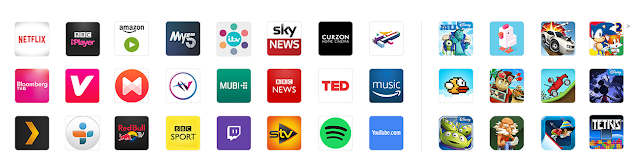

The Fire Stick is super easy to use and there's no messing around or complicated instructions to follow - simply plug it in and start streaming in minutes. It comes with everything you'll ever need to use it - including the Fire TV Stick itself, an Amazon Fire TV Stick remote, 2 x AAA batteries, Power Adapter with USB cable and HDMI extender cable.

To set it up, you'll need:
- A HDTV
- A decent internet connection
Set Up
1. Use the included HDMI Extender to plug the Fire Stick into your TV
2. Slot the Power Adapter into the Stick and plug it into your electrical socket
3. Connect to the internet [WiFi] and enjoy!


The Amazon Fire Stick can instantly stream tens of thousands of TV episodes and movies; from Amazon Video, Netflix, BBC iPlayer and more - plus games, music and apps. Straight onto your HDTV. It boasts 8 GB of storage and 1 GB of memory, plus a dual-core processor for fast streaming and smooth performance.
It's dead clever - kiss goodbye to the dreaded 'buffering' error messages - ASAP learns which Amazon movies and TV episodes you like and buffers them ready for playback; so they start right away. Plus, if you're a member of Amazon Prime; you'll get unlimited access to Prime Video - including original programming such as Transparent AND two million songs with Prime Music.
I think you get my drift - this little gadget is frigging awesome -especially when the weather's this grim and around Valentine's Day, where you might fancy snuggling up with your other half to watch a romantic film together. Or Borat [which is totes what I'd pick] - whatever floats your boat, the Fire TV Stick will deliver time and time again.
It's dead clever - kiss goodbye to the dreaded 'buffering' error messages - ASAP learns which Amazon movies and TV episodes you like and buffers them ready for playback; so they start right away. Plus, if you're a member of Amazon Prime; you'll get unlimited access to Prime Video - including original programming such as Transparent AND two million songs with Prime Music.
I think you get my drift - this little gadget is frigging awesome -especially when the weather's this grim and around Valentine's Day, where you might fancy snuggling up with your other half to watch a romantic film together. Or Borat [which is totes what I'd pick] - whatever floats your boat, the Fire TV Stick will deliver time and time again.

You can buy an Amazon Fire Stick here for just £34.99; where you can also find tonnes more information about its services, capabilities and add-ons, too. It's certainly been a valuable addition to my life!
Do you have an Amazon Fire Stick, or a membership with Amazon Prime? How do you find using streaming services to watch TV & Films?

*This post contains an item I was gifted for the purpose of review, but as ever, all opinions are 100% legit & my own













Add your comment